5 Ways to Enhance Marketing Efficiency with muku.ai: A Detailed Guide and Personal Experience

As an enthusiastic marketer in this rapidly evolving digital age, I've been continually exploring how to effectively utilize technology to enhance work efficiency.
MUKU AI, a revolutionary video creation tool, has significantly saved me time and elevated the quality of my content.
In this article, I want to share how you can use MUKU AI to optimize your video marketing workflows and provide some practical tips based on my experiences.
1. Rapidly Generate Precise Video Scripts with MUKU AI
The success of video marketing heavily relies on compelling scripts. My experience with muku.ai’s script generator has been invaluable.
Just by inputting a few keywords, muku.ai swiftly provides several high-quality script options that are not only engaging but also align with the brand voice.
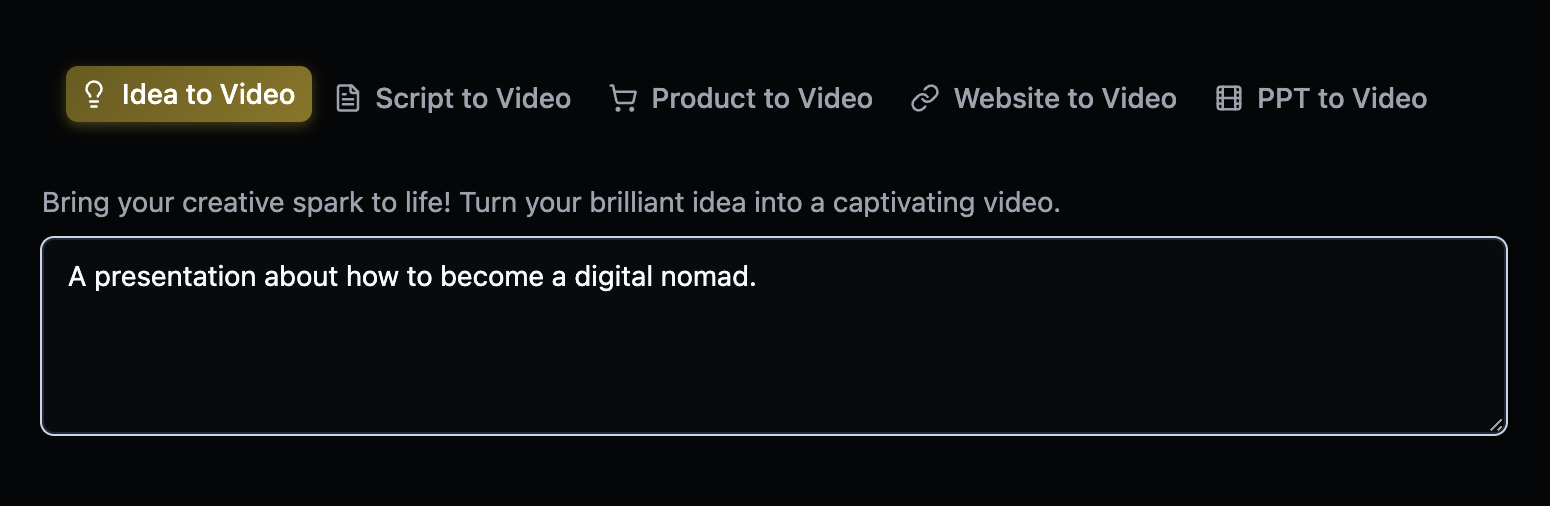
Practical Tip
When creating product introduction videos, I often use muku.ai’s AI features to test different scripts and select the one that enhances viewer engagement the most.
This approach not only boosts marketing effectiveness but also personalizes the content.
2. Upload Custom Footage to Maintain Brand Consistency
I've found muku.ai exceptionally proficient in handling uploaded personal materials, whether it's brand logos, product images, or custom video clips, which can be easily uploaded and integrated into new video projects.
This functionality greatly enhances brand consistency and elevates the professionalism of the videos.
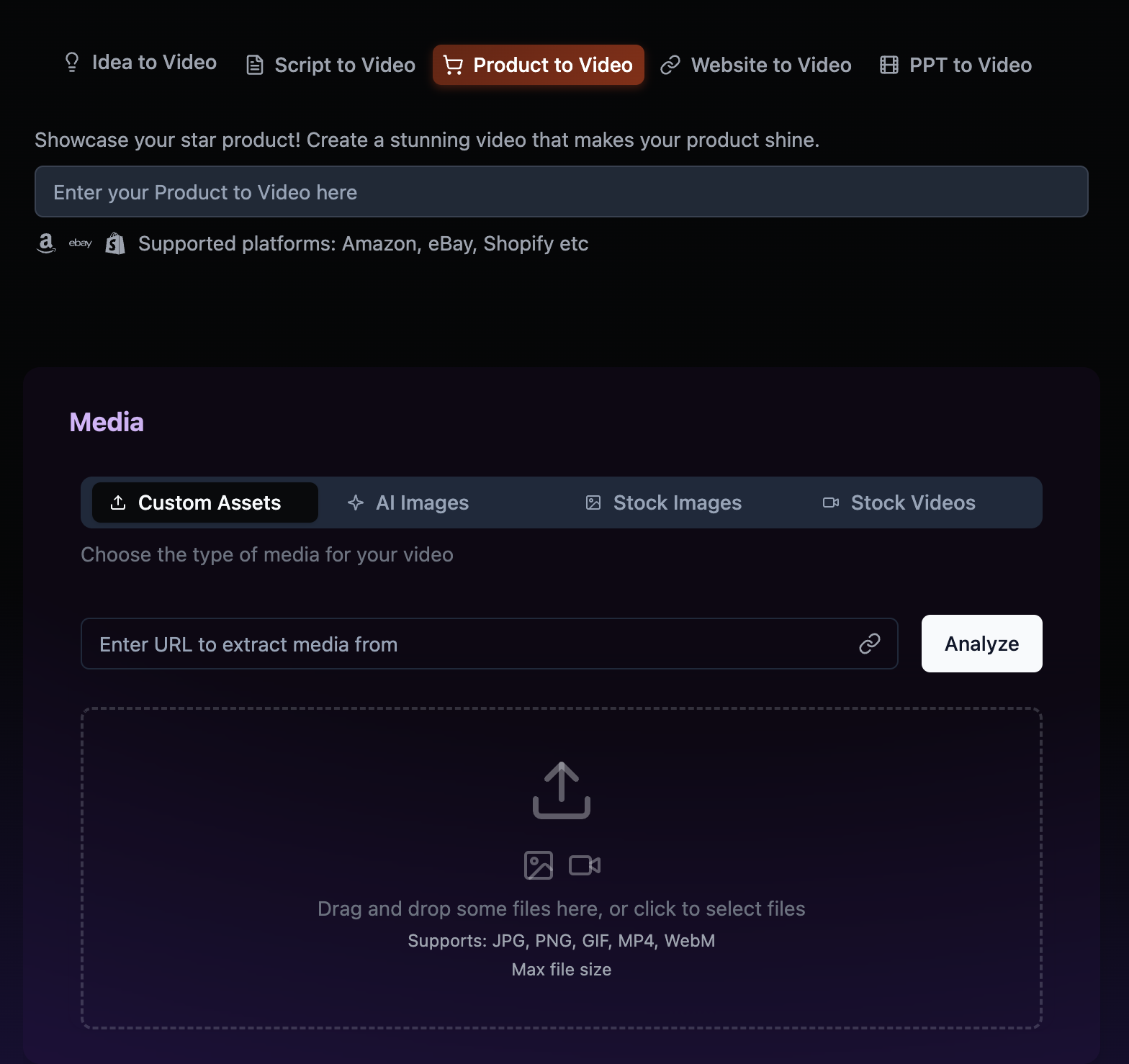
Practical Tip
Ensure all uploaded materials adhere to your brand guidelines.
Use muku.ai to adjust and optimize these materials to maintain a high-quality visual presentation.
3. Automated Video Editing to Increase Production Efficiency
MUKU AI’s automated editing feature has been my savior for urgent projects. It can transform uploaded video materials into professional-quality products within minutes.
This not only significantly enhances production efficiency but also ensures the videos are visually appealing and convey accurate information.

Practical Tip
For social media videos that need to be published quickly, I rely on Muku AI’s rapid editing features to handle large volumes of content, ensuring quality and consistency even under tight deadlines.
4. One-Click URL to Video for Quick E-commerce Content Creation
For e-commerce platforms, rapidly producing product videos is crucial.
muku.ai’s one-click URL to video feature allows me to directly transform product pages into rich video content, greatly simplifying the video production process and enhancing the responsiveness of marketing campaigns.
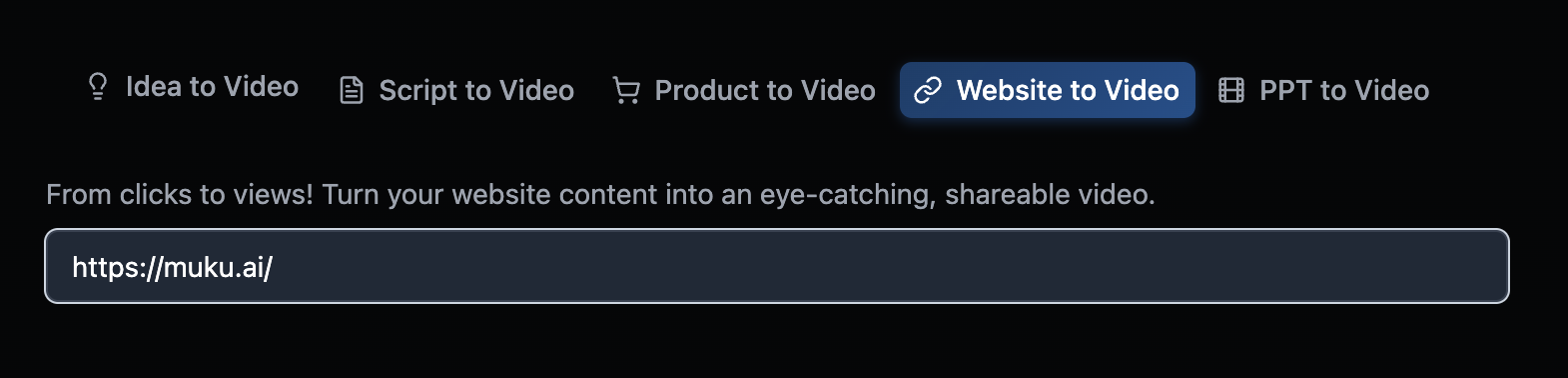
Practical Tip
I regularly use this feature to create quick showcase videos for new products, which not only increases user purchase intent but also improves the overall SEO performance of the pages.
5. PPT to Video for Enhanced Presentation Impact
Converting PPTs into videos is an effective way to enhance the interactivity and appeal of presentations.
muku.ai’s PPT to video feature helps me transform complex business presentations into digestible video content, making it easier for the audience to understand and remember the information.
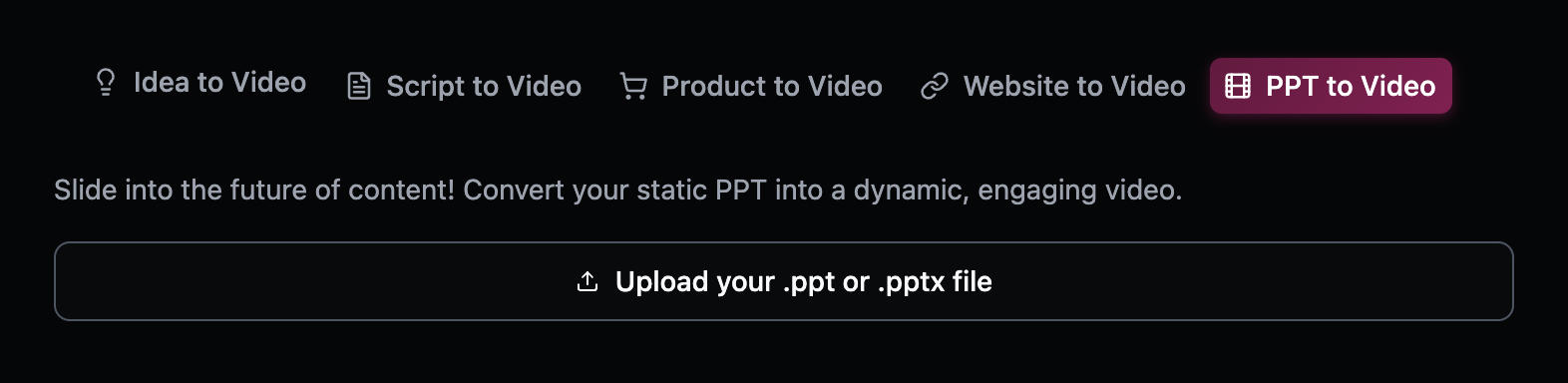
Practical Tip
I often use this feature to prepare materials for training and meetings, presenting key information through dynamic videos rather than static slides, significantly increasing audience engagement and satisfaction.
MUKU AI’s features have not only optimized my workflow but also helped me stand out in a competitive market.
Through this detailed guide, I hope you can see how muku.ai is revolutionizing traditional video production methods, helping you achieve your marketing goals and succeed in the digital age.
I hope my insights inspire you to try muku.ai and experience its transformative impact on your marketing efficiency and creativity.
If you have more questions about muku.ai or want to learn how to integrate it into your workflow, feel free to visit our official website or contact our support team.